Retailers are very good at predicting trends. Which colors will be hot, what shapes are intriguing, and what brands are the must-haves? It’s a strategic game of chasing/reacting/pushing market shifts in audience preferences.
There’s also a flip side to pursuing the latest buzz. It’s turning to timeless classics. Some products and embellishments never go out of style. Among the most timeless embellishments or add-on is personalization.
People love personalizing items. It’s empowering to take a mass-produced good and make it feel bespoke. It’s also proven that giving customers personalized options can:
- Win market share
- Boost margins
- Generate add-on sales
Those goals are especially attainable when adding premium products like those from Shutterfly.
But be wary because personalization can hurt sales. It all comes down to how good the personalization UX is, and if the hassle of using it leads to abandoned carts.
Is cart abandonment a real concern?
For 2023, the Baynard Institute found that 70% of online shopping carts are abandoned for one reason or another. The takeaway is clear — it doesn’t take much to lose a sale. Everything must go nearly perfectly to capture the three out of 10 carts that turn into sales.
When looking deeper into the reasons, the Baynard Institute found that improving order flow and design (UX) would likely generate a 35% increase in cart conversion, equating to $260 billion worth of lost sales globally.
Doing things right from a UX standpoint can solve many cart abandonment issues.
When personalization fails, carts are abandoned
A company can consider using many different product personalization tools on its website. Very few of those have been around long. Even fewer have handled millions of transactions like those from Shutterfly Business Solutions.
Why does past performance matter? Frankly, many personalization engines don’t work because the bugs haven’t been worked out. They expect customers to be forgiving beta testers. It’s a flawed approach.
The big shortcoming of most personalization tools
The most significant point of failure for personalization tools is file uploads. Customers are promised they can add their photo, drawing, or company logo. But try as they might, the file never uploads. Or they are told the image needs more contrast, a different file format, or a different size.
Trying, failing, then trying, and failing again is a real pain point. It eliminates the fun of product personalization. It means the tool might need to be more intuitive (or, as we think of it, forgiving). Ultimately. the experience isn’t rewarding, and carts are abandoned.
An insider look at bad personalization UX
Recently, a popular mug company added product personalization to their online store. What they promised customers and what was possible were very different things.
Yes, type could be added, but only in a very small and difficult-to-read size. Yes, colors could be customized, but the options were limited to those already available off the shelf. Most disappointing, it said photos or logos could be added. However, customers were never able to upload an acceptable file. It always returned some type of error. In the end, some customers surely abandoned their carts and never ordered any mugs.
Unkept promises mean abandoned carts
When personalization fails, as it did in the story above, people don’t buy. From our experience, it’s not that people skip the personalization option — they cancel the entire order. Even forgoing the off-the-shelf-version they may have come to buy originally. Why? They feel frustrated and disappointed. Their time was wasted, they felt foolish, and the luster had been removed.
How personalization UX should work
What does better UX look like regarding product personalization? For starters, it should feel special. Customers are being invited to make something extra special. That’s a pretty nifty moment. But, the process needs to be more than nifty. It must also be intuitive, fun, and rewarding.
Intuitive
Online customers know how to search for an item, add it to a cart, and pay for it. There’s no learning curve needed. However, there is some required learning when it comes to personalization. In nearly all cases, customers are learning how to use the tool as they personalize a product. That means there must be easy-to-read instructions, clear button/menu functions, and identified steps throughout the process.
Fun
When customers personalize a product, there should be a sense of play in the experience. It’s a time when they can flex their creativity, picking colors, fonts, messages, and photos to adorn an item. Of course, those options can also be frustrating and lead to doubts. Therefore, it’s critical the UX not overwhelm them with options.
Rewarding
The best part of personalizing an item online is the payoff — seeing the final product in all its grandeur. Unfortunately, many personalization engines skip or miss this step. They allow the customer to make design choices but never show those choices applied to the item. That creates a disconnect. Will the item be as they imagine it? There’s no way of knowing without a rendering to reward their effort.
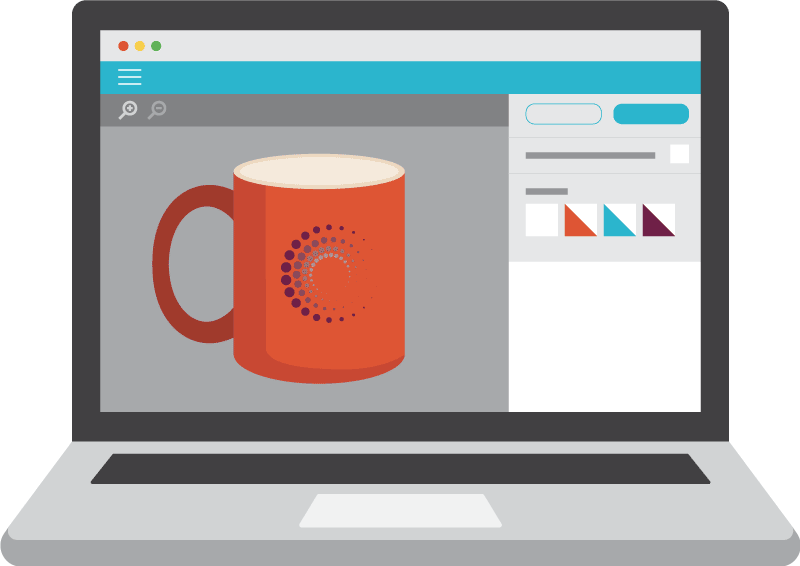
Visualize is product personalization done right
Visualize from Shutterfly Business Solutions is a product personalization engine that gets all three foundations right. It’s an API already used by millions and millions of consumers on the Shutterfly website.
Visualize has been fine-tuned, so it’s super intuitive. It’s also a lot of fun to use. Changing designs, photos, and messages happens instantly. People can try, experiment, and create with no delays or hang-ups. Lastly, and what we’ve found most important is the payoff. Visualize rewards the customer by rendering their personalized item in a 3D rendering that can be roasted and viewed from all sides and any angle. That is critical for items like a tumbler, where photos may need to wrap around. Sometimes, the image is too short to wrap fully and looks terrible.
Visualize is just one of the personalization engines available from Shutterfly Business Solutions. Should you partner with Shutterfly Business Solutions, they may propose Visualize or another option that best suits your goals.
Three tips for avoiding bad personalization UX
You want to add product personalization options but don’t want to sacrifice good UX or risk cart abandonment. What do you do?
1. Turn to professionals
Find a partner who does personalization all of the time. Not someone new to the idea or an upstart with unproven tech. Find a partner with millions and millions of successful transactions. Shutterfly Business Solutions would be an exceptional starting point.
2. Test the personalization tools
It’s easy to see if a personalization tool works or fails. Any option worth its salt provides a demo of their solution. Great companies will also point you to real-world applications you can try later. Get your whole team to test it. Ask them to change text, alter colors, and upload files. Have as many people do as many things as possible to see if the personalization tool works.
3. Don’t limit your options
Most partners have one tool to choose from for personalization. It may or may not be able to grow, expand, or change as your needs evolve. Ideally, partnering with a company with multiple personalization tool options is wise. When a company has more than one option, you have more than one way to meet customers’ needs successfully.
Use better UX to complete more sales and reduce cart abandonment with Shutterfly Business Solutions
Improving UX creates add-on sales opportunities and avoids cart abandonment issues. It also enhances the reputation and preference of your company.
As powerful as it is, better UX for business gifting is only one solution. Shutterfly Business Solutions has thousands more that are ready to deploy. Using our expertise, scalability, nationwide presence, and massive Shutterfly platform will maximize your communications.
Let’s discuss how Shutterfly Business Solutions can improve your omnichannel communications in business gifting, direct mail, transactional mail, greeting cards, and books.
Capitalize on Shutterfly Business Solution resources and workflows to solve your communication challenges.



